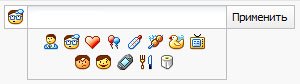|
Статус пользователя с возможностью выбора настроения. Для работы, необходимо подключить PHP.
Для начала скачиваем архив status.rar [973 b] и внутри папку status заливаем в scripts. И на персональной странице размещаем по месту отображения статуса: Code <div id="ssT"><span id="statusInfo">...</span> <?if($_IS_OWN_PROFILE$)?><a href="javascript://" onclick="$('#showStat').toggle();$('#ssT').hide()"><img src="http://uweb.su/status_edit.png" title="Редактировать статус" style="margin-left:8px;padding-left:8px;opacity:0.5;border-left:1px solid #9a9999;" align="absmiddle"></a><?endif?></div> <span id="showStat" style="display:none;"> <div style="overflow:hidden;"> <div style="float:left;background:#FFF;border:1px solid #BCBDC2;border-right:none;<?if($USER_AGENT$='chrome')?>height:16px;padding:3px;margin-top:2px;<?else?>height:16px;padding:3px;<?endif?>"><img id="showI" src="http://www.statusmix.ru/images/status/status-dumaju-mysli.png"></div> <div style="float:left;"> <input id="statustext" type="text" name="textID"> <div id="showImgStat"></div> </div> <div style="float:left;"> <div onclick="getAddS()" id="ok_b">Применить</div> </div><img src="http://uweb.su/img_stat.gif" style="padding-top:7px;padding-left:7px;display:none;" id="statImgLoad"> </div> </div> </span><script type="text/javascript"> $('#showI').click(function(){$('#showImgStat').html('');$('#showImgStat').toggle(); for(i=0;i<=12;i++){$('#showImgStat').append('<img src="http://uweb.su/statPHP/'+i+'.png" onclick="copyImgVal(this.src)" class="img_php_stat">');};}); function copyImgVal(src){$('#isstat').val(src);$('#showI').attr({src:$('#isstat').val()});$('#showImgStat').toggle();}; $.get('/php/status/index.php?id=$_USER_ID$',function(status){(status) ? $('#statusInfo').html(status) : $('#statusInfo').text('Статус не установлен...');}); function getAddS() {if($('input[name="textID"]').val().length<2){_uWnd.alert('<div style="text-align:center;color:red;padding:6px;">Слишком короткий статус', 'Ошибка',{w:300, h:70});} else{$('#statImgLoad').show();$.get('/php/status/index.php',{textID: $('input[name="textID"]').val(),icon: $('#isstat').val()},function(result){$('#resp').html(result);});}}; </script> <input type="hidden" value="http://uweb.su/statPHP/1.png" id="isstat"> <style> #statustext{width:200px;padding:3px 6px;border:1px solid #BCBDC2; background:#ffffff url(/.s/img/wd/3/text-bg.gif) repeat-x 0 0;color:grey;font-family:tahoma;} #statustext:focus{width:200px;padding:3px 6px;border:1px solid #BCBDC2; background:#ffffff url(/.s/img/wd/3/text-bg.gif) repeat-x 0 0;color:grey;font-family:tahoma;outline:none;} #ok_b{background:url(http://php-test.ucoz.com/bgT.png);font-family:tahoma;border:1px solid #BCBDC2;border-left:none;padding:4px 6px;height:14px;text-shadow:0px 1px 0px #FFF;cursor:pointer;<?if($USER_AGENT$='chrome')?>margin-top:2px;<?endif?>} #ok_b:hover{background:url(http://php-test.ucoz.com/bgT.png);opacity:0.7;font-family:tahoma;border:1px solid #BCBDC2;border-left:none;padding:4px 6px;height:14px;text-shadow:0px 1px 0px #FFF;cursor:pointer;<?if($USER_AGENT$='chrome')?>margin-top:2px;<?endif?>} #ok_b:active{background:url(http://php-test.ucoz.com/bgT.png);opacity:1;font-family:tahoma;border:1px solid #BCBDC2;border-left:none;padding:4px 6px;height:14px;text-shadow:0px 1px 0px #FFF;cursor:pointer;<?if($USER_AGENT$='chrome')?>margin-top:2px;<?endif?>} #showImgStat{background:FFF;width:188px;border:1px solid #BCBDC2;border-top:none;padding:5px;display:none;text-align:center;} .img_php_stat{margin-right:5px;margin-bottom:4px;cursor:pointer;} #showI{cursor:pointer;} </style> |